Getting started in 5 minutes
Quick start guide to Bitpowr! Learn how to create a Bitpowr key, make your first request, setup up Bitpowr as your client, and get to building!
👋 New to Bitpowr?
Get access to Bitpowr.
Overview
Use our TEST environment to build your integration. We offer a complete suite sandbox environment that mimics production use cases, which means you can test all the endpoints and implement webhooks—just like in production!
Depending on your environment, we offer MAINNET and TESTNET for every blockchain we support.
You only need to get your API keys to get started with the TEST environment. We recommend that you start creating your integration in this environment.
Notes: The TEST environment connects you to every testnet blockchain network we support through the dashboard or API. The same scenario applies when interacting with the LIVE environment. Your API key determines what environments, modes, and networks you want to work with via the API/SDK.
| API Keys |
|---|
| Secret Key - A unique set of string of numbers or letters used only during API implementation |
| Public API Key - Gives you real-time data access, using SDK token. |
| Environment |
|---|
| Mainnet - Mainnet is the real production/live blockchain and network that contains the real monetary value. This is used in contrast with testnet networks. Unlike the other networks used for testing purposes, mainnet coins, e.g (BTC) have a monetary value. |
| Testnet A testnet is an instance of a blockchain powered by the same or a newer version of the underlying software. It is used for testing and doesn't have a monetary value. Examples of testnets we connect to are based on the blockchain: testnet, ropsten, shasta, mumbai, and devnet. |
📋 Steps to get started with Bitpowr
This guide assumes you already have a Bitpowr account and access to our Dashboard.
- 🔑 Retrieve a Bitpowr key
- ✍️ Make a request
- 💻 Start building!
1. 🔑 Retrieve a Bitpowr key
To use Bitpowr products, you need an API key to authenticate your requests.
You can retrieve API keys from the dashboard /developer/api-keys.
- To retrieve your API key from your dashboard, First, select the "developer" and navigate to "API keys"
- Get your secret key, which will be used later in this guide, to make API requests.
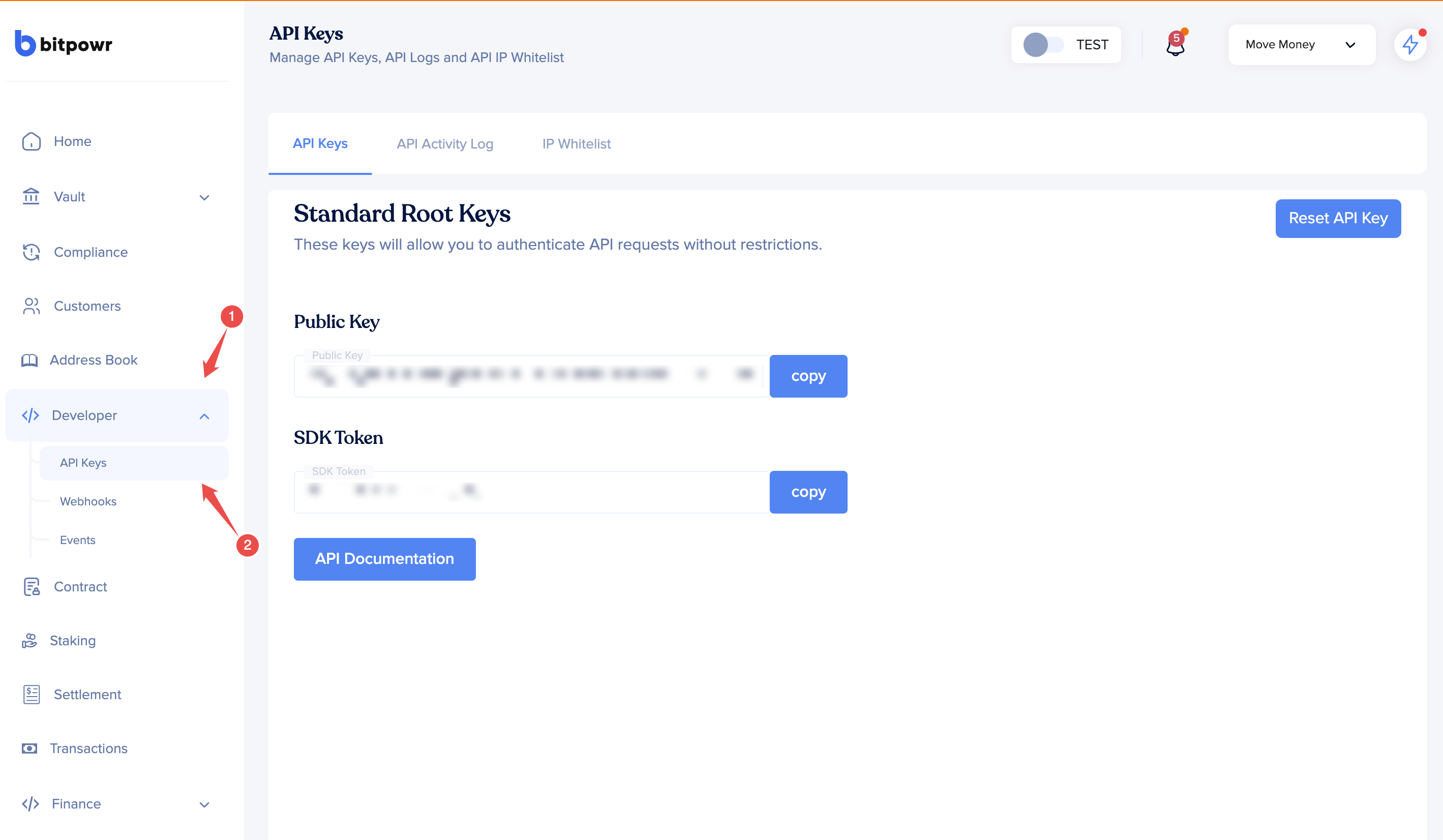
2. ✍️ Make a request
You can interact with the Bitpowr infrastructure provider in your command line by requesting REST APIs.
This section will fetch the current market price using Bitpowr market endpoints.
To get started, pass in the Content-Type: application/json header and your query as the GET body with the following fields:
params: A list of parameters to pass to the method, such ascurrencyand the value whichusdt
Here is an example you can run from the Terminal/Windows/LINUX command line to retrieve the current market price of crypto:
Request sample:
curl https://developers.bitpowr.com/api/v1/market/price?currency=usd \
-X GET \
-H "Content-Type: application/json" \
-d '{}'
Response sample:
{
"status": "success",
"currency": "USD",
"data": {
"BTC": "39881.95",
"BCH": "336.37",
"BSV": "83.97664943207114",
"ETH": "3013.37",
"ETH2": "3013.37",
"ETC": "36.93",
"LTC": "106.8",
"ZRX": "0.744037",
"USDC_MATIC": "1",
"USDC_BSC": "1",
"USDC": "1.0",
"BAT": "0.713",
"LOOM": "0.0842",
"MANA": "2.113",
"KNC": "4.4159",
"LINK": "13.53",
"DNT": "0.1205",
"MKR": "1870.7",
"CVC": "0.2822",
"OMG": "4.49",
"GNT": "0.436566123946471",
"DAI": "0.999825",
"SNT": "0.06685",
"ZEC": "143.52",
"XRP": "0.7177351224599308",
"REP": "13.72",
"XLM": "0.1932",
"EOS": "2.28",
"XTZ": "3.11",
"ALGO": "0.7237",
"DASH": "102.0",
"ATOM": "24.04",
"OXT": "0.2465",
"COMP": "142.72",
"ENJ": "1.511",
"REPV2": "13.72",
"BAND": "3.724",
"NMR": "26.56",
"CGLD": "3.1",
"UMA": "6.35",
"LRC": "0.8809",
"YFI": "18822.71",
"UNI": "9.38",
"BAL": "15.07",
"REN": "0.3322",
"WBTC": "39904.87",
"NU": "0.3842",
"YFII": "1820.27",
"FIL": "18.71",
"AAVE": "169.46",
"BNT": "2.25",
"GRT": "0.3606",
"SNX": "5.253",
"STORJ": "1.08",
"SUSHI": "3.22",
"MATIC": "1.3687",
"SKL": "0.1932",
"ADA": "0.9329",
"ANKR": "0.07509",
"CRV": "2.227",
"ICP": "16.41",
"NKN": "0.2077",
"OGN": "0.529",
"1INCH": "1.499",
"USDT_MATIC": "1.0001",
"USDT": "1.0001",
"FORTH": "6.21",
"CTSI": "0.354",
"TRB": "20.23",
"POLY": "0.4026",
"MIR": "1.602",
"RLC": "2.01",
"DOT": "17.7",
"SOL": "100.27",
"DOGE": "0.1421",
"MLN": "53.91",
"GTC": "5.83",
"AMP": "0.0227",
"SHIB": "0.00002578",
"CHZ": "0.2352",
"KEEP": "0.5445",
"LPT": "23.84",
"QNT": "111.26",
"BOND": "7.82",
"RLY": "0.1676",
"CLV": "0.3351",
"FARM": "92.45",
"MASK": "4.18",
"FET": "0.3318",
"PAX": "1.0",
"ACH": "0.036089",
"ASM": "0.05109",
"PLA": "0.9189",
"RAI": "3.01",
"TRIBE": "0.5513",
"ORN": "3.771",
"IOTX": "0.08847",
"UST": "1.001",
"QUICK": "199.41",
"AXS": "46.15",
"REQ": "0.2208",
"WLUNA": "82.1",
"TRU": "0.1872",
"RAD": "4.52",
"COTI": "0.2528",
"DDX": "2.23",
"SUKU": "0.2216",
"RGT": "14.7",
"XYO": "0.01774",
"ZEN": "37.82",
"AUCTION": "13.86",
"JASMY": "0.01852",
"WCFG": "0.532",
"BTRST": "3.848",
"AGLD": "1.254",
"AVAX": "77.01",
"FX": "0.505",
"TRAC": "0.5656",
"LCX": "0.1172",
"ARPA": "0.0666",
"BADGER": "9.26",
"KRL": "0.8707",
"PERP": "4.17",
"RARI": "7.66",
"DESO": "40.95",
"API3": "3.99",
"NCT": "0.03621",
"SHPING": "0.017304",
"UPI": "0.06017",
"CRO": "0.4107",
"AVT": "2.53",
"MDT": "0.05051",
"VGX": "1.456",
"ALCX": "80.75",
"COVAL": "0.03838",
"FOX": "0.384",
"MUSD": "0.9995",
"GALA": "0.1986",
"POWR": "0.5028",
"GYEN": "0.007925",
"ALICE": "6.351",
"INV": "269.95",
"LQTY": "2.58",
"PRO": "2.71",
"SPELL": "0.00405",
"ENS": "14.02",
"DIA": "0.87",
"BLZ": "0.1564",
"CTX": "5.85",
"ERN": "4.61",
"IDEX": "0.148",
"MCO2": "9.93",
"POLS": "1.41",
"SUPER": "0.63",
"UNFI": "4.96",
"STX": "1.18",
"GODS": "1.06",
"IMX": "1.794",
"RBN": "1.0",
"BICO": "1.379",
"GFI": "2.56",
"GLM": "0.4352",
"MPL": "57.51",
"PLU": "7.62",
"FIDA": "1.48",
"ORCA": "1.91",
"CRPT": "0.4221",
"QSP": "0.05976",
"RNDR": "2.03",
"SYN": "2.796",
"AIOZ": "0.1918",
"AERGO": "0.2397",
"HIGH": "4.549",
"APE": "12.097",
"MINA": "2.307",
"BNB": "414.86",
"BSC": "414.86",
"TRON": "0.0598",
"TRX": "0.0598",
"USDT_TRON": "1.0001"
}
}
If you interact with an endpoint that requires authentication, you will need to use the API Keys obtained from the previous steps.
To authenticate using the Public Key and Secret Key, you will need to concat them such as {public_key}:{secret_key} and base64 encode the resulting string.
You can easily do that in example below:
let authKey = Buffer.from(`{public_key}:{secret_key}`).toString('base64')
<?php
$str = "$publicKey:$secretKey";
echo base64_encode($str);
?>
import base64
encoded = base64.b64encode(f'{public_key}:{secret_key}'.encode('ascii'))
print(encoded)
Next steps
Congratulations ✳️, you have completed the Bitpowr Quickstart!
We invite you to modify the Quickstart code to get more practice with the Bitpowr API.
From here, the next directions you can go in now include:
-
If you're not sure which Bitpowr products you want to use, see Explore by use case for a mapping of common use cases to fit your products.
-
If you know which product you want, you can go directly to its documentation. Products documented here are Market, Transactions, Balance, Account, Assets, Address.
This Quickstart guide only covered working with web apps. If your app is targeted toward mobile users, check out our list of libraries and SDKs.
Updated 7 days ago
